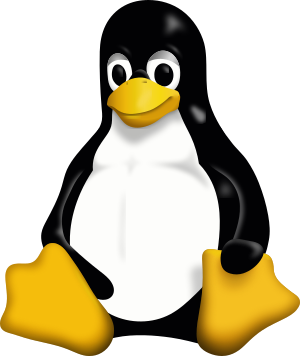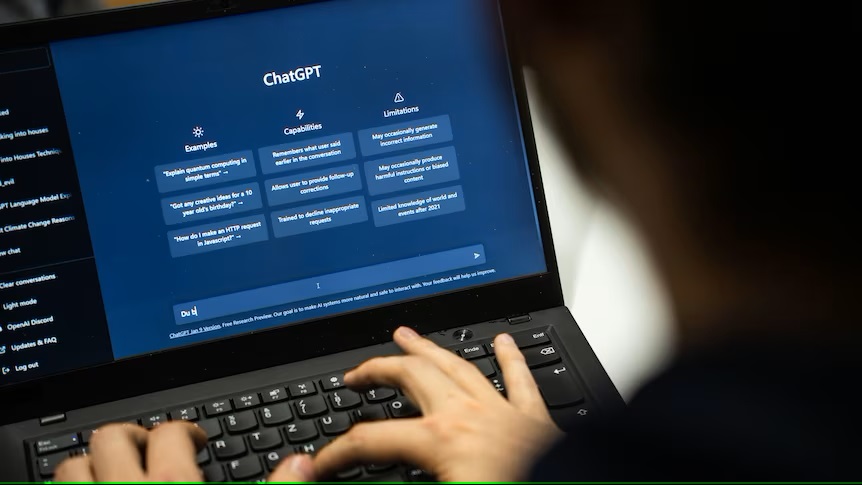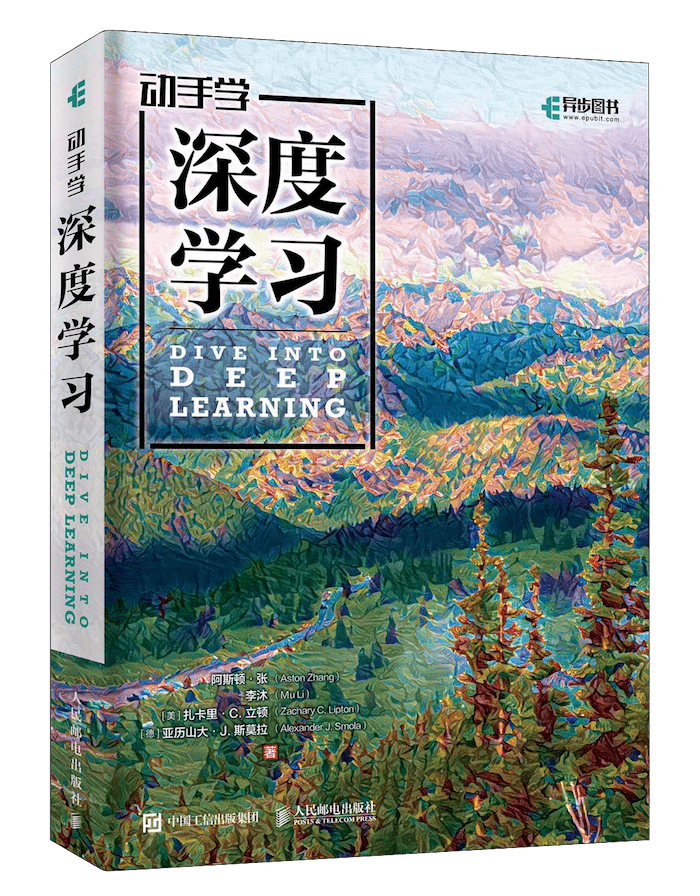Hexo框架:安装与搭建
主要参考b站up主:使用Hexo搭建个人博客手摸手教学
学习搭建博客是一个非常费时费力的过程,会遇到很多坑,大部分都是通过chatgpt帮我解决了🫣🫣🫣
常用工具推荐
md编辑器:Typora
代码编辑器:vscode
环境搭建
git安装
git下载for mac,点击Binary installer的最新版本的版本号,如2.33.0。安装过程不赘述
查看是否成功
1 | % git version |
没有安装成功一定要卸载重来
node安装
Node.js下载,我下载的是长期支持版本18.16.0 LTS
1 | % node -v |
npm安装
这里需要在终端里运行代码,也是我踩坑最多的地方
1 | % npm install -g hexo-cli |
可能会遇到以下问题:
- 如果没有权限就
1 | % sudo npm install -g hexo-cli |
- 如果连不上网,需要将下载源更换,再执行hexo-cli下载代码即可
1 | % npm config set registry https://registry.npm.taobao.org |
查看安装是否成功:
1 | % hexo version |
创建博客
我文件夹的创建位置位于/Users/yangzhi/Documents/zhi_blog,即我在文稿文件里zhi_blog文件夹。
创建博客文件夹
hexo init [文件夹名字],我用的是blog
1 | zhi_blog% hexo init blog |
安装依赖
这里首先需要用cd将路径跳至刚才创建的文件夹下,即/Users/yangzhi/Documents/zhi_blo/blog
1 | blog % npm install |
运行博客
1 | blog % hexo server |
再访问http://localhost:4000可以看到一个初始化的本地博客
发布博客到github
创建仓库
仓库名:需要用[username].github.io
设置为public
生成完成后,点击SSH,复制链接,之后需要用到
git配置
这里[username]填自己的github用户名,[useremail]填自己的github的邮箱
1 | % git config --global user.name "[username]" |
不需要中括号
配置blog文件夹
先运行终端,安装插件
1 | blog % npm install hexo-deployer-git --save |
用vscode打开blog文件夹,找到_config.yml,添加下述code
1 | deploy: |
依次执行以下代码
1 | blog % hexo clean #清楚缓存 |
注意: 在第一次运行hexo d会有很多问题,开始需要输入用户名和密码,在配置ssh密钥,这里详见Hexo:配置 SSH 公钥部署
这里我遇到一个问题就是后来使用的时候有遇到过连不上github
ssh -T git@github.com测试是否能连上github,正常应该会显示用户名- 如果不能,
ssh-keygen -t rsa -C "email@.com",生成rsa文件,id_rsa.pub文件,复制到- github头像下的setting,找到ssh key ,把刚才的内容复制进去即可。
成功后可以在github仓库里看到文件。
博客配置文件
_config.yml文件
都会有详细描述配置 | Hexo
主要看Site,URL部分
每次更改_config.yml(或者说每次修改blog下文件)都需要运行
1 | blog % hexo clean #清楚缓存 |
主题配置
我用的是butterfly模版,github可以搜索到
操作文档Butterfly 安裝文檔(一) 快速開始 | Butterfly
butterfly模版安装
1 | blog % npm install hexo-theme-butterfly |
修改blog目录下的 _config.yml,把主题改为 butterfly
1 | # Extensions |
需要安装插件
1 | blog % npm install hexo-renderer-pug hexo-renderer-stylus --save |
在blog目录创建一个文件 _config.butterfly.yml,并把./node_modules/hexo-theme-butterfly/_config.yml内容复制到 _config.butterfly.yml 去。